Configure sandbox
We are going to use 3 virtual machines for learn how to web services works.
The schema is formed by:
- Virtual machine 1 – Main client
- Virtual machine 2 – Primary DNS
- Virtual machine 3 – Secondary DNS
We going to VMWare software. You can download a free version of 30 days.
Its possible that you can use VirtualBox. If you try with this, please feel free to send us a feedback :-)
About the machines, we are used the lastest stable LTS version of Ubuntu. In own case, Ubuntu 12.04. You can this in the Ubuntu Official Website and you can use Windows, Linux or Mac for this.
Configure network adapter in virtual machines
This step is important because we need to simulate that the machines are connected to each.
For configure this select the virtual machine and going to Settings > Removable Devices section.
You must have a primary Network Adapter:
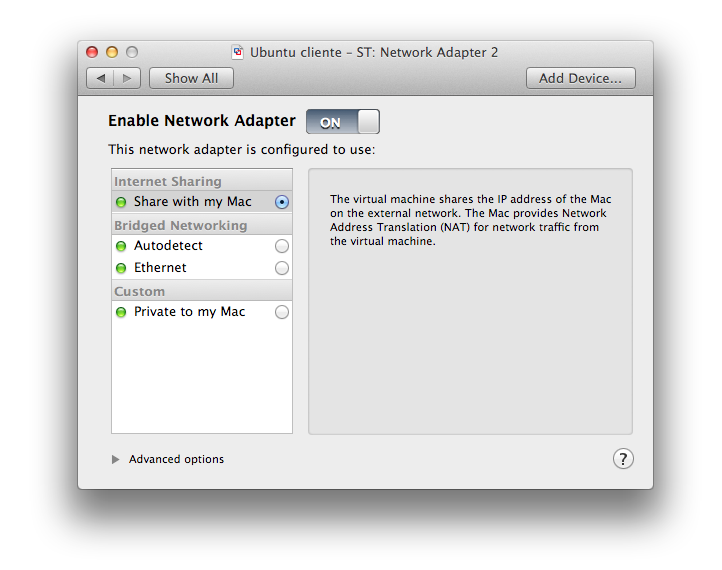
But need to added other adapter too this. Go to button Add Device, select Network Adapter and configure it like private
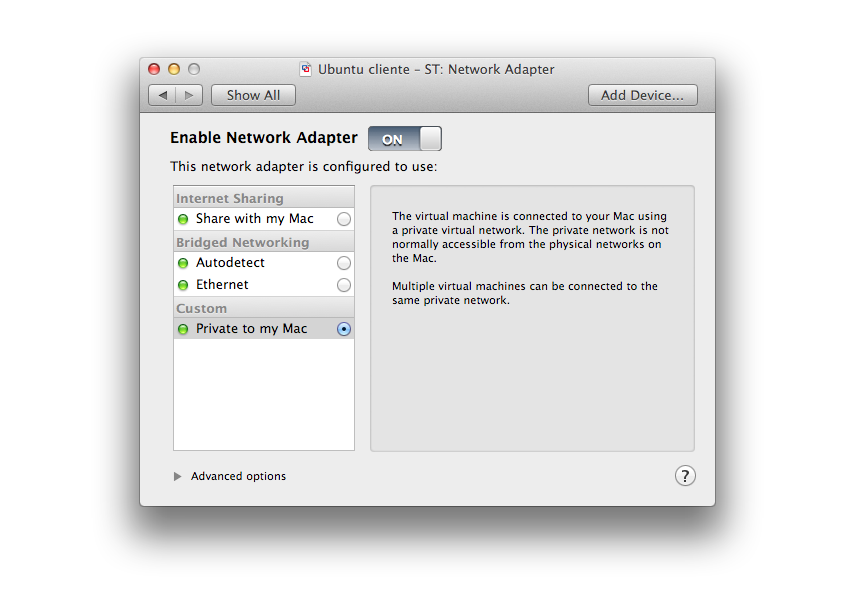
Is necessary that you do it in the three machines. I recommended you install and configure one and later clone it in two more, but first wait to read Install the script section and you haven't the install the script thrice.